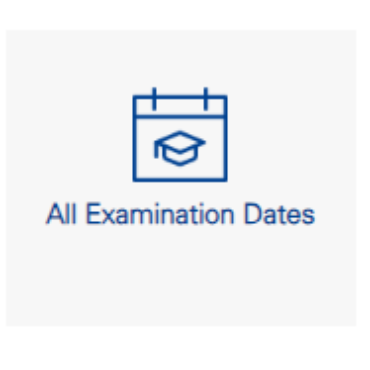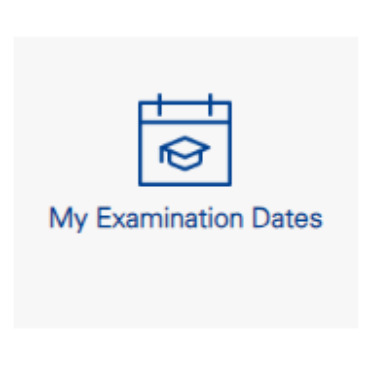The apps "All Examination Dates" and "My Examination Dates" provide you with an overview of all exams and your registered exams. Furthermore you can deregister from your exams using the app "My Examination Dates".
For the registration of exams we suggest the app "My Study Program" and our instruction on registration for exams
Please visit the website exam organization for general instructions on exam regulations, cancellation or withdrawel (= deregister), illness notices etc.
Content
Frequently Asked Questions
You can only deregister exams online via C@MPUS within the deregistration period. If you have already exceeded the deregistration deadline, deregistration can only take place upon request.
A request for approval of cancellation can be downloaded via the app My Requests.
You can see whether an exam is managed decentrally or centrally in the "My Examination Dates" application in C@MPUS.
If you tried to withdraw from an exam online in C@MPUS within the withdrawal period and the withdrawal did not work, this may be due to the following reasons:
- The exam is a mandatory repeat examination
- The examiner has not recorded an exam date in C@MPUS (e.g. for oral exams), so the system cannot calculate a withdrawal deadline
- This is a course-related examination (deregistration only possible within the exam registration period)
In these cases, you must generate a request for exam withdrawal in C@MPUS. You will find the withdrawal form in C@MPUS under "My Requests". In cases 1 and 3, the withdrawal must be approved by the relevant examination board.
If point 2 applies, the examiner must confirm the exam date on the withdrawal form with his/her signature. In this case, please contact the examination office in plenty of time within the withdrawal period.
Answers to these questions, as well as other important information about deadlines and dates, can be found on the Registration and Examination Dates webpage.
All Examination Dates (App)
What can I do with it?
This application lists an overview of all exam dates at the University of Stuttgart. Using various criteria such as semester, degree program, organization, exam title, exam name and examiner, you can search and sort the exams at the University of Stuttgart.
Search for exams
The following filter options are available for searching:
- Term: Each course is assigned to a specific semester.
- Curriculum: This drop-down menu lists all courses (for combined degree programs, both the individual subjects and the combination) in which you are or were enrolled in the selected semester.
- Organisation: Each exam is assigned to an offering organization. Exams can be offered e.g. by faculties, institutes or departments. When selecting an organizational unit, only those exams are displayed that are offered by the selected organizational unit or a subordinate organizational unit. The organizational unit "All" is preselected here. As soon as you click in the selection field, a funnel symbol appears. By entering e.g. "Institute of History", you start the filtering process.
- You can define further filter criteria using the Filter button on the far right: for example, you can filter according to the characteristics "Exam Dates for Courses Attended".
- In addition, it is possible to perform a keyword search across all courses. The exam number, the exam title and the examiner are evaluated.
You can search for example for recommended exams for an academic semester in the C@MPUS application My Study Program. To avoid errors when assigning the respective exam to your study plan (curriculum support), please use the app "My Study Program" for the exam registration.
My Examination Dates
What can I do with it?
Here you can see a list of all exams you have registered for.
If the button to deregistration is active, you can withdraw from an exam.
If there is a button Re-register, you can change the curriculum context of a registered exam. Re-registering to different examiner or for a different semester is not possible. In such cases, please contact the responsible staff member at the Examination Office and Student Services for clarification.
Deregistration from exams
1. Open list of exam dates
2. Start deregistration
Contact
Student Service and Examination Office
Pfaffenwaldring 5c, 70569 Stuttgart
- Further information
- Please contact the Student Service and Examination Office via our contact form, phone or during our office hours (onsite or online).